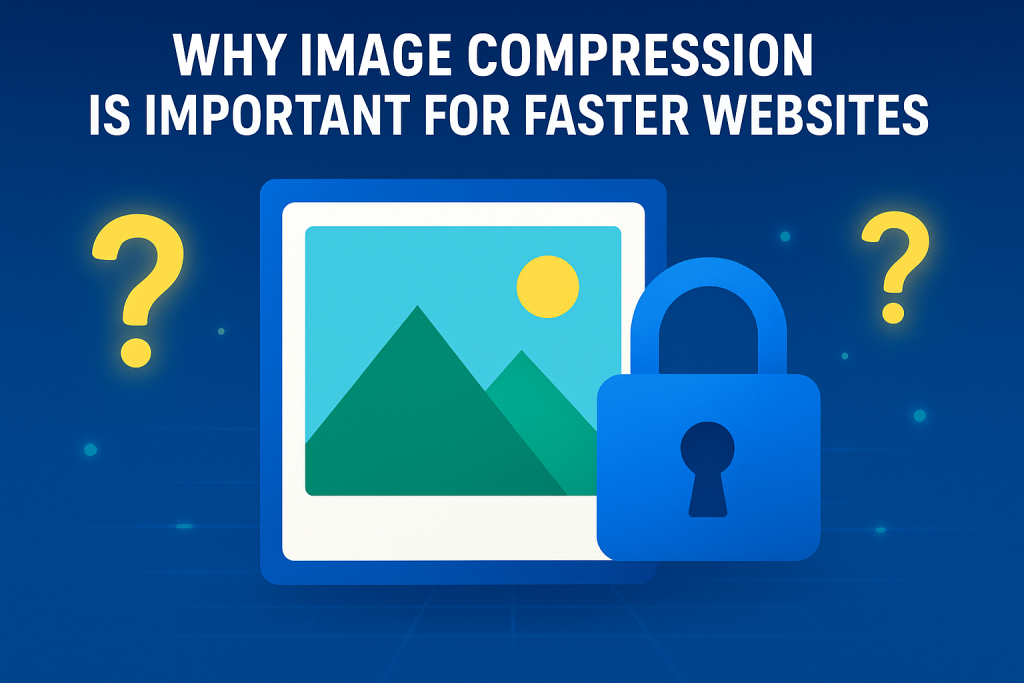Introduction: The Hidden Culprit Slowing Down Your Website
Have you ever clicked on a website and waited impatiently for it to load, only to leave before the page even appeared? Chances are, uncompressed images were part of the problem. In today’s fast-paced digital world, speed is not just a luxury—it’s a necessity. Users expect websites to load in less than 3 seconds, and Google uses speed as a ranking factor.
This is where image compression becomes your secret weapon. By reducing the file size of your images without sacrificing quality, you can dramatically improve site speed, boost search rankings, and deliver a seamless user experience. But image compression isn’t just about shaving a few kilobytes—it’s about unlocking the full performance potential of your website.
What Is Image Compression?
At its core, image compression is the process of minimizing the file size of an image while preserving as much visual quality as possible. This can be achieved in two ways:
-
Lossless Compression: Reduces file size without discarding any data. Perfect for graphics, logos, or images requiring high clarity.
-
Lossy Compression: Removes some data to achieve much smaller file sizes. Best for photos and web visuals where slight quality loss isn’t noticeable.
Formats like JPEG, PNG, WebP, and AVIF each have different compression capabilities, and choosing the right one can make a huge difference in both speed and quality.
Why Image Compression Matters for Website Performance
1. Faster Loading Speeds
Images account for more than 50% of a typical web page’s weight. If they’re not optimized, they can drag down your site’s speed. A website that loads in 2 seconds vs. 5 seconds can reduce bounce rates by almost 40%.
2. Better SEO Rankings
Google has made it clear: speed is a ranking factor. A compressed, fast-loading site is more likely to appear higher in search results. That means more organic traffic and visibility.
3. Enhanced User Experience
Nobody likes waiting. When your website feels instant, users are more likely to stay longer, browse more pages, and convert into customers.
4. Mobile Friendliness
Over 60% of web traffic comes from mobile devices. Compressed images reduce bandwidth consumption, ensuring your site loads quickly even on slower connections.
5. Reduced Hosting & CDN Costs
Smaller images mean less storage and bandwidth usage. Over time, this can save you significant hosting expenses, especially if you serve millions of page views.
Real-World Example: The Impact of Image Compression
Let’s say your homepage has 20 high-resolution images, each averaging 1 MB. That’s a total of 20 MB. On a 4G connection, that could take 15–20 seconds to fully load.
Now, if you compress each image by 70% without noticeable quality loss, the total page weight drops to 6 MB, loading in under 5 seconds.
| Scenario | Uncompressed Page | Compressed Page |
|---|---|---|
| Total Image Size | 20 MB | 6 MB |
| Load Time (4G) | 15–20 seconds | 4–5 seconds |
| Bounce Rate Impact | High | Low |
That’s a real-world difference that impacts both user satisfaction and revenue.
Image Compression vs. Other Optimization Methods
You may be wondering: why not just rely on caching, lazy loading, or a CDN?
While these methods are essential, they don’t address the root problem—image file size. Compression ensures that your base assets are already lightweight before additional optimizations kick in. Think of it like trimming the fat before running a race.
Best Practices for Image Compression
1. Choose the Right Format
-
JPEG: Best for photos with lots of detail.
-
PNG: Ideal for images with transparency.
-
WebP: Modern format with excellent compression and quality balance.
-
AVIF: Newer format offering superior compression but not yet universally supported.
2. Automate the Process
Manually compressing images is time-consuming. Instead, use plugins and tools that handle it automatically:
-
WordPress Plugins: Smush, ShortPixel, Imagify
-
Online Tools: imgpapa.com
-
CDN Solutions: Cloudflare Polish, ImageKit, Optimole
3. Balance Quality and File Size
Avoid the trap of over-compressing. A pixelated image may load fast but will harm credibility. Always test before finalizing.
4. Use Responsive Images
Serve different image sizes based on the device. This ensures mobile users don’t download massive desktop-sized images.
5. Combine Compression With Lazy Loading
Lazy loading ensures images load only when they’re visible on the screen, further enhancing speed.
Fresh Perspectives: Why Businesses Overlook Image Compression
From my experience working with small businesses and startups, image compression is often an afterthought. Many assume that installing a caching plugin or choosing fast hosting is enough. But here’s the truth:
-
Developers focus on functionality, not assets.
-
Designers prioritize aesthetics, sometimes uploading huge Photoshop exports.
-
Business owners underestimate speed’s impact on conversions.
In reality, image compression is the bridge between design and performance. It ensures you don’t sacrifice beauty for speed—or vice versa.
The Psychological Factor: Perceived Speed
Interestingly, image compression doesn’t just improve actual load times but also perceived performance. When images render quickly, users feel the site is faster—even if background scripts are still loading. That perception alone can reduce bounce rates and increase engagement.
The SEO Advantage: More Than Just Speed
Google’s Core Web Vitals emphasize user experience, including:
-
Largest Contentful Paint (LCP) – how quickly the main content loads.
-
First Input Delay (FID) – how quickly the site responds to interaction.
-
Cumulative Layout Shift (CLS) – how stable the layout feels during loading.
Since images often represent the largest element on a page, compressing them directly improves LCP—a critical ranking factor.
Case Study: E-Commerce Store Boosts Sales With Compression
An e-commerce client of mine had a product gallery filled with unoptimized images. Pages took 12 seconds to load on mobile, leading to abandoned carts. After implementing automated image compression and WebP conversion:
-
Load time dropped to 3.5 seconds
-
Bounce rate decreased by 25%
-
Sales conversions increased by 18%
The takeaway? Image compression isn’t just a technical tweak—it’s a direct driver of business growth.
Future Trends in Image Compression
-
AI-Powered Compression: Emerging tools use machine learning to compress intelligently, maintaining quality while minimizing size.
-
Browser-Specific Formats: Browsers may auto-select the most efficient format for users.
-
On-the-Fly Compression: CDNs increasingly handle compression dynamically, requiring little to no manual input.
Staying updated ensures your site remains fast as standards evolve.
Conclusion: Don’t Let Heavy Images Drag You Down
Image compression may seem small, but it’s one of the highest-impact optimizations you can make for your website. It delivers faster load times, better SEO, improved user experience, and even reduced costs.
In a digital landscape where every second counts, compressed images could be the difference between a visitor staying—or bouncing.
Call to Action
Ready to make your site lightning-fast? Start by compressing your images today. Explore tools like imgpapa, or set up an automated solution that works behind the scenes.
👉 Have you already tried image compression on your site? Share your results in the comments below—and don’t forget to subscribe for more website optimization tips!