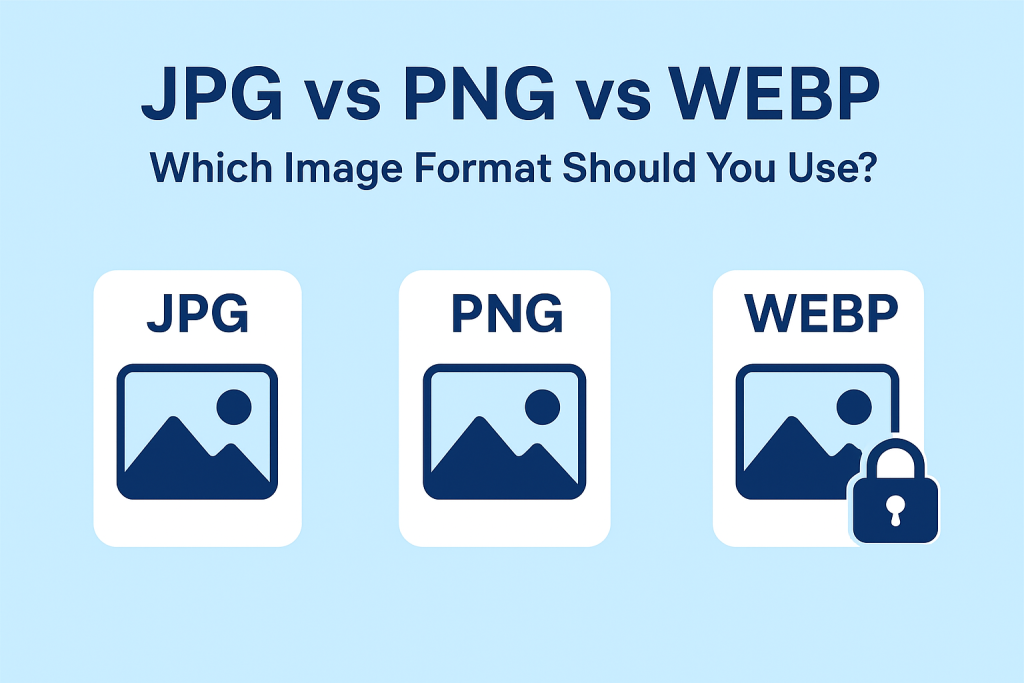Introduction: The Role of Image Format Conversion in Today’s Web
Images are the backbone of the internet. From social media posts to e-commerce product shots, every picture you upload affects how people perceive your brand or content. But behind every image lies a critical choice — the image format.
Should you save as JPG for small size, PNG for quality, or WEBP for modern efficiency? This question leads to the essential practice of Image Format Conversion — switching between formats to balance performance, quality, and compatibility.
In this guide, we’ll explore JPG vs PNG vs WEBP in detail, compare their strengths, and uncover which format is right for your use case. By the end, you’ll know exactly when and how to use each, plus how to convert between them effortlessly.
Why Image Format Conversion Matters
Before comparing formats, let’s look at why converting image formats is so important:
-
Website Performance: Faster load times = better SEO and user retention.
-
Storage Efficiency: Smaller file sizes reduce hosting and bandwidth costs.
-
Cross-Platform Compatibility: Some formats aren’t supported on all devices or browsers.
-
Use-Case Optimization: A logo requires different treatment than a vacation photo.
👉 In short, image format conversion ensures your visuals are always optimized for purpose.
JPG: The Classic Workhorse
The JPG (or JPEG) format has been around since 1992 and remains the most widely used image format on the web.
Strengths of JPG
-
High Compression: JPG files can be very small while retaining decent quality.
-
Universal Support: Works on all browsers, devices, and apps.
-
Best For Photographs: Handles gradients and colors well.
Weaknesses of JPG
-
Lossy Compression: Each save reduces quality slightly.
-
No Transparency: Cannot handle logos or cutouts that require a transparent background.
-
Artifacts: Over-compression leads to visible pixelation.
👉 Use JPG when dealing with photos, blog images, and situations where size matters more than absolute sharpness.
PNG: The Quality Champion
The PNG (Portable Network Graphics) format was created as a patent-free alternative to GIFs in the 1990s.
Strengths of PNG
-
Lossless Compression: Maintains full image quality no matter how many times it’s edited.
-
Transparency Support: Perfect for logos, icons, and overlays.
-
Crisp Edges: Great for graphics, text, and line art.
Weaknesses of PNG
-
Larger File Sizes: A PNG photo can be 2–5x bigger than the same JPG.
-
Overkill for Photos: Provides little benefit for complex images compared to JPG.
👉 Use PNG when working with logos, designs, or any image that needs transparency and sharpness.
WEBP: The Modern Innovator
WEBP, developed by Google in 2010, is the new kid on the block. It’s designed to replace both JPG and PNG with a more efficient solution.
Strengths of WEBP
-
Superior Compression: 25–35% smaller than JPG or PNG with similar quality.
-
Supports Transparency: Like PNG, but lighter.
-
Animation Support: Can replace GIFs for simple animations.
-
SEO Boost: Faster websites rank higher in search engines.
Weaknesses of WEBP
-
Compatibility Issues: While most browsers (Chrome, Edge, Firefox, Safari) now support WEBP, some older tools and platforms may not.
-
Editing Software: Not all graphic design tools handle WEBP natively.
👉 Use WEBP for modern websites and apps where speed and efficiency are top priorities.
📊 Head-to-Head Comparison Table
| Feature | JPG | PNG | WEBP |
|---|---|---|---|
| Compression | Lossy | Lossless | Lossy + Lossless |
| File Size | Small | Large | Smallest |
| Transparency | ❌ No | ✅ Yes | ✅ Yes |
| Animation | ❌ No | ❌ No | ✅ Yes |
| Best For | Photos, blogs | Logos, icons, graphics | Websites, mixed use |
| Compatibility | Universal | Universal | Almost universal |
Real-World Example: When I Switched to WEBP
On one of my content websites, I initially uploaded all images in JPG. The site looked fine, but load times were sluggish. After converting the entire library to WEBP (using a bulk image format conversion tool), page load speed improved by 40%, and Google’s Core Web Vitals score shot up.
The result?
-
Bounce rate decreased.
-
Rankings improved slightly.
-
Users stayed longer.
👉 This taught me that image format choice isn’t just a technical detail — it can directly impact traffic and revenue.
Tools for Easy Image Format Conversion
Switching between JPG, PNG, and WEBP doesn’t require advanced skills. Here are some free, reliable options:
-
Online Tools: IMGpapa.com
-
Desktop Apps: GIMP (free), Adobe Photoshop (paid), IrfanView (Windows)
-
CMS Plugins: WordPress plugins like ShortPixel, Smush, or Imagify automatically handle image format conversion for you.
Common Mistakes to Avoid
Even with great tools, it’s easy to make errors:
-
❌ Saving Logos as JPG: This removes transparency and causes ugly backgrounds.
-
❌ Using PNG for Photos: Unnecessary large files slow down sites.
-
❌ Forgetting Fallbacks: Not all browsers support WEBP — always provide JPG/PNG fallbacks.
-
❌ Over-Compressing: Reduces visual quality and credibility.
Infographic Idea 📸
(You can create a visual comparing JPG, PNG, and WEBP side by side, showing:
-
Size Difference: 2MB → 300KB (JPG), 800KB (PNG), 220KB (WEBP).
-
Transparency Check: Which formats support it.
-
Best Use Cases: Photos, Logos, Websites.)
Key Insights: Choosing the Right Format
-
Use JPG for everyday photos and blog content.
-
Use PNG for logos, line art, and images that require transparency.
-
Use WEBP for modern websites — smaller, faster, and SEO-friendly.
-
Always keep the original high-quality image for editing.
-
Automate image format conversion where possible to save time.
Conclusion: The Future of Image Format Conversion
The debate of JPG vs PNG vs WEBP isn’t about which is best overall — it’s about which is best for the specific situation.
-
JPG remains the universal photo format.
-
PNG is unbeatable for logos and crisp graphics.
-
WEBP is the future, combining the best of both worlds.
As the web evolves, image format conversion will only become more important. By understanding and applying the right format, you’ll improve speed, SEO, and user experience.
Call-to-Action (CTA)
Ready to optimize your visuals? 🚀
Try converting your next image using our free image format conversion tool.
💡 Which format do you currently use the most — JPG, PNG, or WEBP? Share your experience in the comments, and let’s help others make smarter image choices!