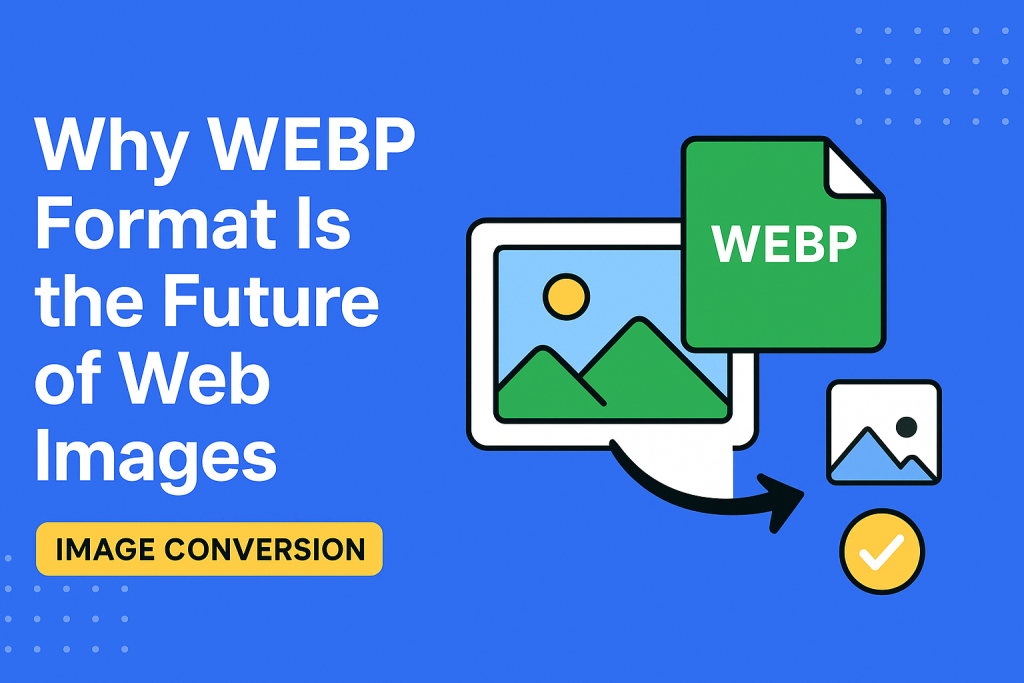Introduction: The Rise of WEBP and the Power of Image Conversion
If you’ve ever waited impatiently for a webpage to load because of heavy images, you already know how critical file formats are in the digital age. This is where image conversion comes into play — the process of changing photos from one format to another (JPG, PNG, or GIF) to improve speed, performance, and compatibility.
Enter WEBP, a modern image format developed by Google. It promises smaller file sizes without sacrificing quality, making it a game-changer for website owners, designers, and everyday internet users. In this blog, we’ll explore why WEBP is the future of web images, how it compares to traditional formats, and why image conversion into WEBP should be part of your digital strategy.
Why Images Impact Web Performance
Before diving into WEBP, let’s understand why images are so influential online:
-
They dominate web content: Over 60% of a typical webpage’s weight comes from images.
-
They affect SEO rankings: Faster sites perform better on Google search results.
-
They impact user behavior: Slow pages increase bounce rates and reduce engagement.
-
They influence mobile experience: With most web traffic now on mobile, lightweight formats are crucial.
In short, your choice of format and your approach to image conversion directly affect both performance and visibility.
JPG, PNG, and GIF: The Old Guard
For decades, web images have relied on three main formats:
JPG (or JPEG)
-
Best for photographs and complex colors.
-
Uses lossy compression (sacrifices some quality for smaller size).
-
Universal support across browsers and devices.
PNG
-
Best for logos, icons, and graphics.
-
Lossless compression (no quality loss).
-
Supports transparency but creates large file sizes.
GIF
-
Best for simple animations.
-
Limited color palette (256 colors).
-
Outdated for modern web, replaced by video or WEBP animations.
While these formats served us well, they come with trade-offs — size vs. quality vs. compatibility. This is where WEBP changes the game.
WEBP: A Next-Generation Image Format
WEBP was introduced by Google in 2010, designed specifically to address the limitations of older formats. Its mission? To make the web faster and more efficient.
Key Features of WEBP
-
Smaller file sizes: WEBP images are 25–35% smaller than JPG or PNG.
-
Multiple compression modes: Supports both lossy (like JPG) and lossless (like PNG).
-
Transparency: Handles alpha channels like PNG.
-
Animation: Replaces GIFs with lighter, smoother animations.
-
Broad support: Now works on all major browsers (Chrome, Firefox, Safari, Edge).
👉 Put simply: WEBP combines the best of JPG, PNG, and GIF — in one powerful format.
📊 Comparison Table: JPG vs PNG vs WEBP
| Feature | JPG | PNG | WEBP |
|---|---|---|---|
| Compression | Lossy | Lossless | Lossy + Lossless |
| File Size | Medium | Large | Smallest |
| Transparency | ❌ No | ✅ Yes | ✅ Yes |
| Animation | ❌ No | ❌ No | ✅ Yes |
| Browser Support | ✅ Universal | ✅ Universal | ✅ Modern browsers |
| Best For | Photos | Logos, Graphics | Photos, Logos, Web |
Real-Life Example: How Image Conversion to WEBP Boosted My Blog
When I first launched my photography blog, I uploaded everything as JPG. The site looked great, but my Google PageSpeed Insights score was poor.
I decided to try image conversion using a free online tool, switching all images to WEBP. The results were immediate:
-
Page load times dropped by 45%.
-
My Core Web Vitals score improved significantly.
-
Bounce rate decreased as users stayed to browse galleries.
This personal experience confirmed that WEBP isn’t just hype — it’s a practical solution with measurable benefits.
How to Convert Images to WEBP Easily
The good news? Converting images to WEBP is easy, thanks to multiple free tools and plugins.
Online Tools
- IMGpapa — Lightweight online image conversion tool.
WordPress Plugins
-
ShortPixel: Automatically converts uploads to WEBP.
-
Smush: Optimizes and converts existing images.
-
Imagify: Offers bulk conversion with fallback options.
Desktop Software
-
Photoshop (with plugin): Export to WEBP.
-
GIMP: Open-source editor supporting WEBP natively.
-
IrfanView: Batch conversion with advanced settings.
👉 With so many options, you can start converting today without technical hurdles.
Key Benefits of Using WEBP
-
Faster Website Load Times
Smaller file sizes mean quicker delivery, improving both SEO and user experience. -
Reduced Hosting Costs
Less storage and bandwidth usage over time. -
Better Mobile Experience
Optimized for modern mobile-first browsing. -
Future-Proof Format
Backed by Google and supported by all major browsers. -
All-in-One Solution
Combines lossy, lossless, transparency, and animation in one format.
Common Concerns About WEBP
Even though WEBP is powerful, some misconceptions exist:
-
“Older browsers don’t support it.”
This was true years ago, but now over 95% of web traffic supports WEBP. For the rest, fallback JPG/PNG images can be served. -
“It’s hard to convert my images.”
With modern tools and CMS plugins, image conversion is almost effortless. -
“What about editing?”
Popular editors like Photoshop, GIMP, and Canva now handle WEBP.
Infographic Idea 📸
You can create an infographic with:
-
A side-by-side image: Original JPG (2MB), PNG (3.5MB), and WEBP (400KB).
-
Labels showing size reduction percentages.
-
A callout: “Save up to 80% in file size with WEBP.”
Key Insights: Why WEBP Is the Future
-
Efficiency: No other format balances quality and size as well.
-
Versatility: Works for photos, graphics, and animations.
-
SEO Edge: Faster load times give you a search ranking advantage.
-
Adoption Momentum: Tech giants (Google, Facebook, e-commerce platforms) already use WEBP.
In other words, image conversion to WEBP isn’t optional anymore — it’s necessary for anyone who cares about speed, SEO, and performance.
Conclusion: The Future Is WEBP
The era of choosing between JPG for size, PNG for transparency, and GIF for animation is ending. With WEBP, you get all those benefits in one package, without compromise.
If you want to stay ahead, image conversion should be part of your workflow now. By adopting WEBP, you’ll:
-
Speed up your website.
-
Save storage and bandwidth.
-
Enhance user experience.
-
Prepare for the future of digital content.
Call-to-Action (CTA)
Don’t let heavy images slow you down. 🚀
Try converting your next image into WEBP using our free image conversion tool.
💡 Have you already switched to WEBP? Share your experience in the comments — your insights could help others make the leap!